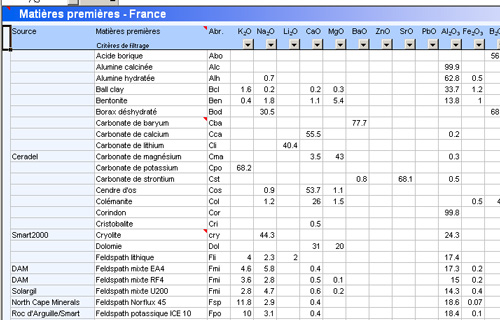
Recipes coming from the "Calculette" are saved as independant workbooks that you can arrange easily on your computer.
You can also insert one or more pictures of this glaze.
You get a good quality recipe report that you can print and easy to use at the workshop.
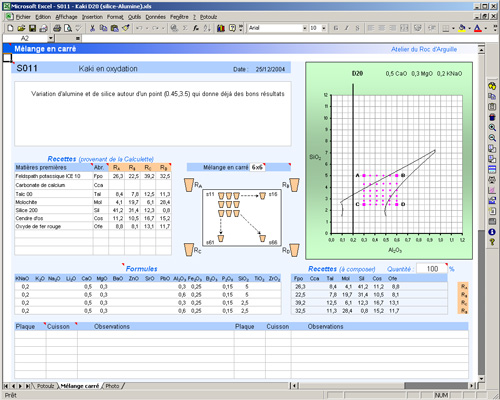
POTOULZ provides models of blends with differents charts that you just have to complete. You get a good quality report and you can print it.
POTOULZ supports volumetric blends (line, triangle/triaxial, square/biaxial) as well as 1D or 2D incremental progressions, starting from a recipe and adding successive parts of 1 or 2 components.( for instance silica and alumina).
You are not limited to the blend's model provided. You can create your own model corresponding to your needs. Generally, this is done by customizing an existing model.
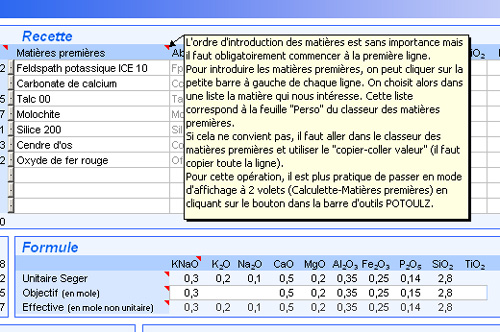
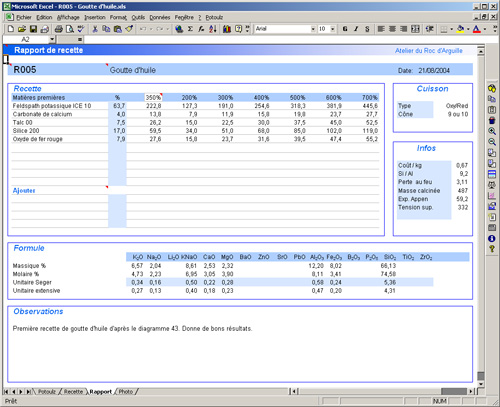
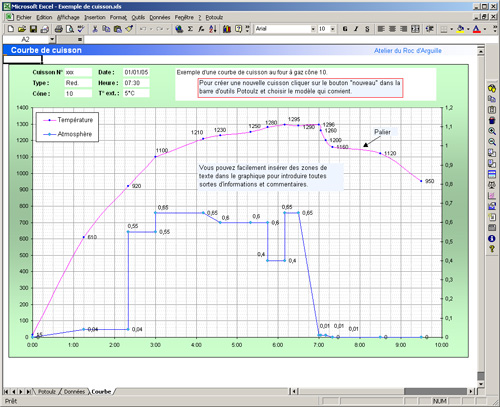
More than 150 worldwide raw materials are already defined in a workbook with several sheets (one sheet for one country). They can be sorted and filtered depending on your criterias.
You can easily add your own raw materials. You just have to enter their analysis after those already in the database.
The sheet "My" of the workbook contains the raws materials which are displayed in the popup lists in the "Calculette".. That should be at least the raw materials you have in stock at your workshop.
If you have some recorded datas about a firing, you can type these datas in a workbook.
The firing curve and possibly the atmosphere curve are drawn automatically, according to these datas.
Should you want to compare different firings, It is possible to have up to four firing curves on the same chart.
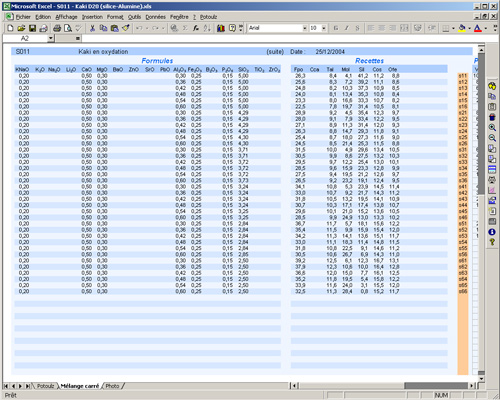
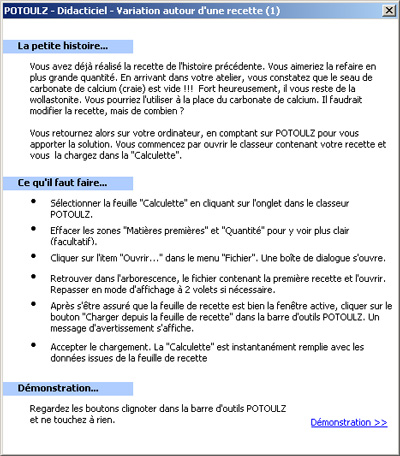
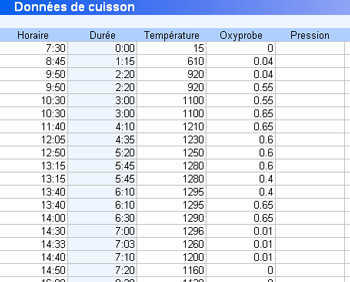
To find one's way around this field of cells, a contextual help is provided with the main areas.
When there is a small red arrow on a cell, this means there is a small helpful text to read.
This text is displayed automatically when the mouse cursor is over the cells with a red arrow.
The embedded tutorial consist of a set of stories, that you should follow step by step.
The tutorial can run in help mode or in demonstration mode.
To start , it is advised to run the tutorial in démonstration mode. You have almost nothing to do, just to see..
When in help mode, you do it yourself, according to the explanations..